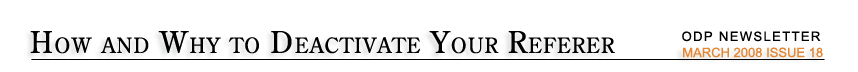How and why to deactivate your referer on dmoz.org
By kazhar
What is the referer ?
Every time you load a web page, some information is given to the web server. One piece of information is the previous page you loaded. This is the referer. So for example, if you go to the dmoz fora and you follow a link to a website, the owner can know that someone came from the ODP fora.
You can get more information on the referer by reading this Wikipedia article.
Why deactivate the referer ?
If the referer allowed the webmasters only to see that you came to his website via dmoz, it wouldn't be really important, even if he'd say "a dmoz editor came to my website and I'm not listed already. Does it mean my website has been deleted? It makes them talk but isn't very dangerous.
However, with a little bit of development, this webmaster can give you some specific content because he knows that you're a dmoz editor. We saw, for example, some webmasters who gave this information to others with the goal to list adult websites in kids and teens.
How to deactivate the referer ?
The following explanation is for firefox.
You can download it at getfirefox.com. Once firefox is launched, you need to install a new plugin. This one is called "Adaptive Referer Remover". You can install it directly by clicking on the previous link.
Once it's installed, you need to restart your browser. Then, you'll see a new icon at the bottom right. See image below:

So I put the following expression in the text box :
^http://localhost ^http://127\.0\.0\.1 ^http://(.*).dmoz.org ^http://pmoz.info So here, the referer from your local addresses (localhost and 127.0.0.1), from every dmoz.org subdomains and from pmoz.info will be deactivated.