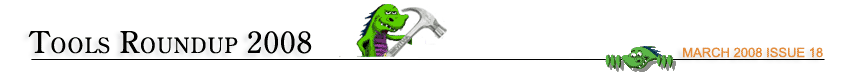Tool Roundup 2008
By dmclean
There are a wide range of tools that can make editing faster, more enjoyable and more effective, some produced by our more technically able editors and others are general tools available on the Internet. Whether you are a new editor or an old-hand meta, becoming familiar with a collection of useful tools is worthwhile. It's been a while since we've had a summary of the tools available, so here's an overview of some highly recommended tools that are worth checking out.
For more complete lists of tools available, take a look at the ODP Toolbox, Test/Tools_for_Editors or ODP Passport. There is even an ODP forum dedicated to tool development, the Editor Produced Tools forum, where you can request new tools, report problems or learn about recent developments.
Many editor tools require an “ODP passport” - this is easily created by registering at http://passport.dmoz.org/.
Category Editing
Bookmarklets: http://editors.dmoz.org/Test/Tools_for_Editors/Bookmarklets/
Bookmarklets are small JavaScript programs that simplify and speed-up common activities and may be stored in your web browser's “Favorites” or “Bookmarks”. Some examples include:
-
 Add to ODP which prompts for a category and opens a new window to add a listing for the current page viewed.
Add to ODP which prompts for a category and opens a new window to add a listing for the current page viewed. -
 Format Title and Description which automatically fixes some common problems with titles and descriptions.
Format Title and Description which automatically fixes some common problems with titles and descriptions. -
 Search ODP is another bookmarklet that provides a quick and easy way to search the directory from anywhere.
Search ODP is another bookmarklet that provides a quick and easy way to search the directory from anywhere.
You do need Javascript to make these bookmarklets work, so make sure you've got that option turned on in your browser. Refer to http://editors.dmoz.org/Test/Tools_for_Editors/Bookmarklets/ for many other bookmarklets you can use – there are also alternative language Bookmarklets categories for Chinese Simplified, French, German, Italian, Romanian, Spanish and Turkish.
Category/Tree Spell Checker: http://odp.rpfuller.com/spell/
The Spell Checker analyses titles, descriptions and category charters for possible spelling errors.
DomainTools (and other whois services): http://www.domaintools.com/
Looks up who owns the domain name (e.g. myspace.com.au) for a URL. This can be useful when examining sites with mirrored content, sites that may have been hijacked, or may also prove helpful in identifying a general location for a service, based on the registered addresses for the domain owner.
ODP CatSpider: http://spidertools.net/catspider.php
Crawls a category and its subcategories gathering a variety of information, providing options to clean 'ghosts', fix category errors, examine the category structure, or report listed editors.
ODP Extension: http://forums.dmoz.org/forum/viewtopic.php?t=920940
This is an extension for the Firefox, SeaMonkey and Flock web browsers that provides a range of commonly used editing functions built into your browser. To quote one of our experienced meta editors, “My favorite tool ... changed my life as an editor”!
ODP Navigator: http://pchere.info/dmoz/odpnav.html
This tool provides an alternative to the standard ODP dashboard, with a variety of screen layouts and display options from which to choose. Refer to http://editors.dmoz.org/Test/Tools_for_Editors/ for the username and password required.
Pickaxe: http://pmoz.info/pickaxe.php5
Pickaxe is a link harvesting tool that analyses a web page for links that may be added to the ODP.
Xerox Language Identifier:
http://www.xrce.xerox.com/competencies/content-analysis/tools/guesser.en.html
When you review a listing for a website that is written in a different language that you do not recognize, the XRCE Language Guesser may be used to analyze a selection of text to determine its language. Once you know the language, you can send the listing to the correct World (or English) branch for review – for example, a website written in German may be sent to somewhere under World/Deutsch.
Directory Search
CatFinder: http://odp.danielmclean.id.au/catFinder/
CatFinder provides pattern-based searching for categories within a selection of ODP branches. For example, you may wish to find all categories containing the terms “Scout”.
LinkFinder: http://odp.danielmclean.id.au/linkFinder/
LinkFinder provides pattern-based searching for @links, related categories and alternate language links within a selection of ODP branches. For example, you may want to find all links that point to Regional/Oceania/Weather, all links that are contained under Sports/Hockey/Field_Hockey, or all links that contain the term “Scout”.
Quality Control
Frog: http://pmoz.info/qc/frogsets.php5
Frog provides sets of URLs to review for which warnings have been registered for problems such as URL redirection, cloaking, or moved location. This tool may be used by any editor and will only provide access to update URLs for the categories in which you have edit permissions. A similar tool named Manuel ( http://pmoz.info/manuel.php5 ) which is available to editalls facilitates quality control processing a category for common problems related to URLs, titles and descriptions.
Editor Information
Feedback If New Editor: http://research.dmoz.org/~windharp/tools/FeedbackIfNewEditor.cgi
This tool allows an editor to opt-in for a feedback message whenever a new editor joins or an editor is reinstated to selected ODP categories. This is useful for editors who want to collaborate with and encourage other editors working in an area, or to monitor the progress of new editors.
Notice: http://odp.jtlabs.net/notice/
Notice allows you to search below a category for listed editors and then send feedback to those editors found.
Collaboration
DmozWiki: http://odp.tubert.org/wiki/
The DMOZ wiki provides a place for storing and sharing information in a free format that can be easily modified by any editor. This is a useful facility for collaborative projects where a common collection of documents will be used and modified by a number of editors.
Editor Forums: http://forums.dmoz.org/forum/
The editor forums are the primary place for communication between editors and provide a wealth of historical information about the Directory, such as discussions relating to category reorganizations. ODP staff periodically post messages to the forums and they are a great place to ask a question or request an editing action you don't have the ability to do yourself – there are usually numerous editors keen to help out. There are around 100 different forums, including the New Editors forum, the General forum, forums for each ODP branch (e.g. Arts forum, Business forum), forums for non-English languages (e.g. World/Arabic forum), forums for Bugs & Features, and even one for Editor Produced Tools!
Flash: http://pmoz.info/flash/
Frequent editor forum users will find Flash a useful way to quickly see what forum threads have had activity in the last few days or since you last checked Flash. You can also configure the forums in which you are interested so that only those are displayed.
#ODP IRC Chat: http://odp-irc.radp.org/
The IRC chat channel is a good place to go relax or talk about DMOZ. It's accessible through any IRC client, such as xchat, mIRC, pIRCh or Opera, using the server irc-odp.radp.org (port 6667) and channel #odp. Refer to the forum thread http://forums.dmoz.org/forum/viewtopic.php?t=351427 for any issues.
Regional Branch Tools
Autolinker: http://odp.rpfuller.com/autolinker/
This tool automates the creation and maintenance of @links between geographic areas within the Regional branch, such as @linking Bigger_Region/Topic to Littler_Region/Topic and back with a related category, or the creation of @link farms or alphabars from country level categories to all localities within the country (e.g. Regional/North_America/Canada/Localities ). This tool is run manually (i.e. it is not automatically run on a regular basis) and may be requested via the editor forums in http://forums.dmoz.org/forum/viewtopic.php?t=900818 (with feedback to rpfuller).
TemplateChecker: http://odp.danielmclean.id.au/templateChecker/
TemplateChecker provides warnings and suggestions for keeping Regional categories in sync with the Regional templates. Whilst there are occasions when variation from the Regional templates are well justified, this tool helps identify inconsistencies.
World Branch Tools
Refer to the alternative language links from http://editors.dmoz.org/Test/Tools_for_Editors/ for numerous language-specific tools for different languages.
Worldlinkerator: http://odp.rpfuller.com/worldlinkerator/
This tool allows you to easily link together identical categories in different languages. It accepts a category path, then crawls the alternative language links to produce a list of categories that should be linked together, with links for creating missing alternative language links.
Translation Tool for Dashboard Notes: http://editors.dmoz.org/Test/Tools_for_Editors/Dashboard_Notes/
Offers a mechanism for World editors to provide translation of dashboard notes for display on editor dashboards in different languages. Also refer to http://forums.dmoz.org/forum/viewtopic.php?t=913140 .